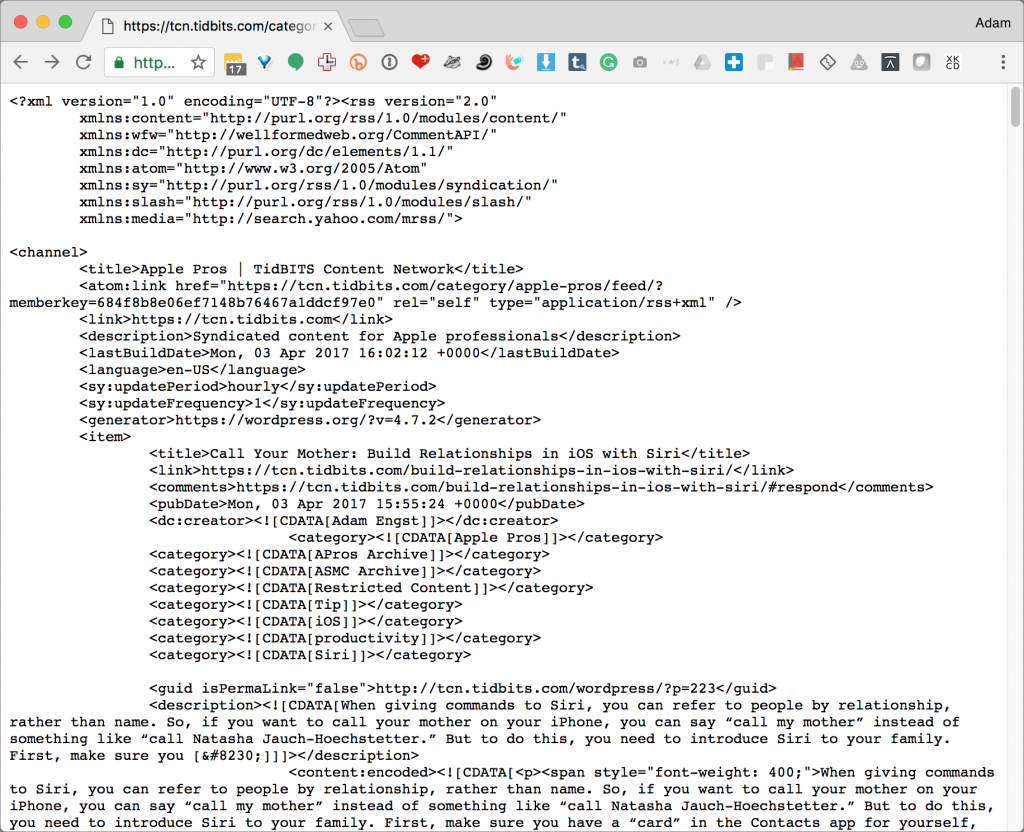Playing with aggregation plug-ins and feed delivery services can be fussy, especially when you’re not entirely certain exactly what’s in your feed. Here’s the easy way to check.
- Copy the URL of the RSS feed in question to the clipboard.
- Open Firefox.
- Paste the URL into the address field and press Return.
When you do that, Firefox displays a summary of the feed, which looks like this:
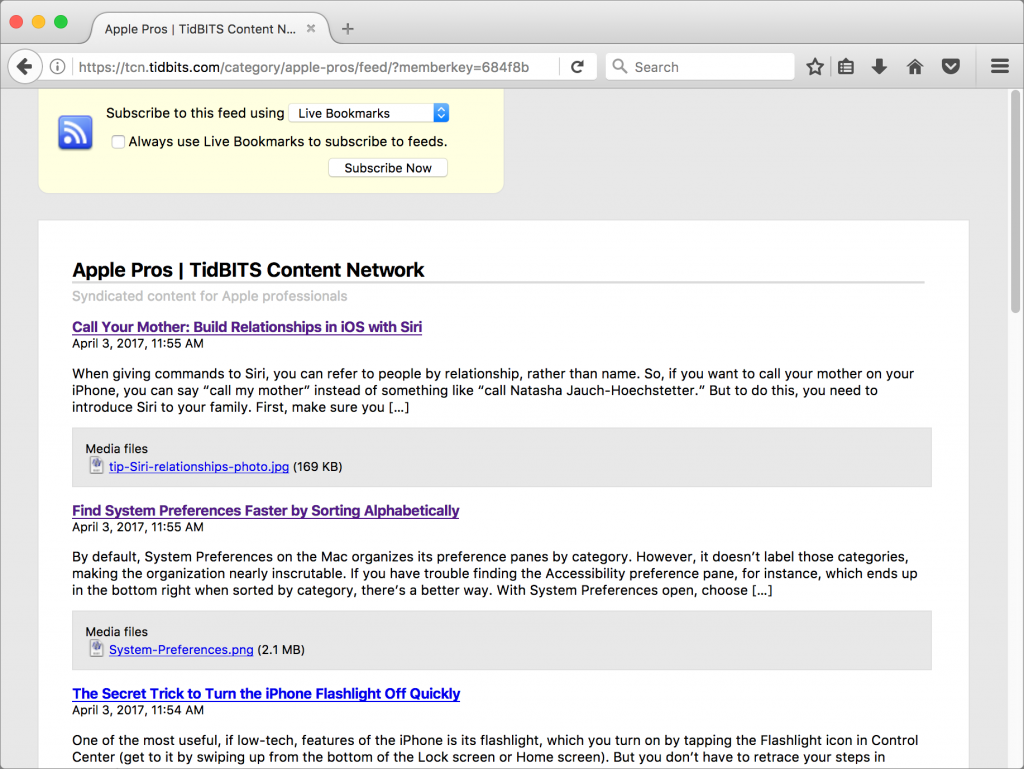
Click any of the article titles to see the full post, but remember that you must be logged in to your TCN account to be able to view the full text of the post.
The main utility of previewing your TCN feed this way is that you can compare it against your the contents of your Posts page to make sure you have the right feed URL.
You can also preview feeds by pasting their URLs into Google Chrome. It provides the code behind the feed, which can also be useful, although it’s hard to scan quickly to see what articles are included.