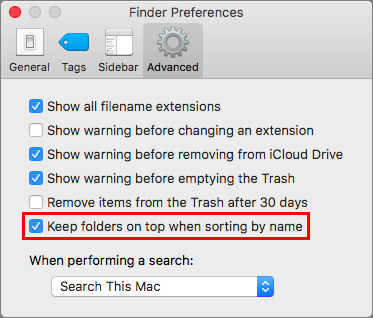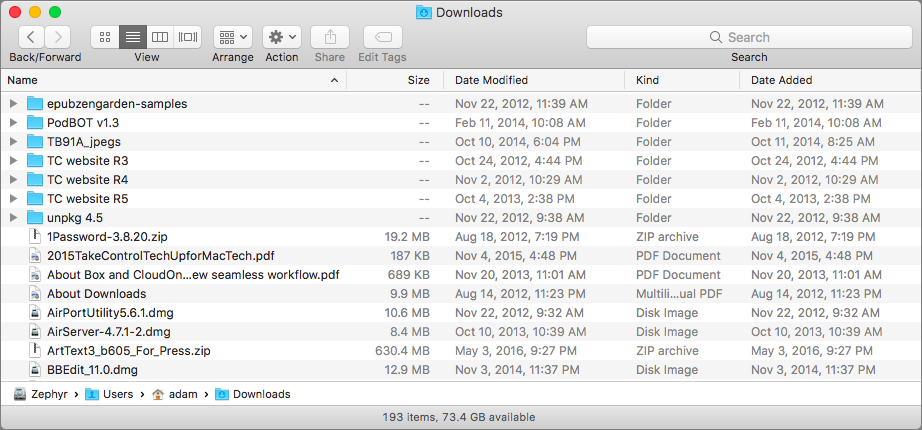One of the tiny changes in Sierra is an option to change how items sort in Finder windows. If you find it frustrating to hunt for folders mixed in among files in a large file listing, you can now switch to the Finder, choose Finder > Preferences, click the Advanced button, and select “Keep folders on top when sorting by name.” From then on, in the list, column, and Cover Flow views, when you click the Name column, all the folders in that window appear above the files. Within the grouped folders and files, items still sort alphabetically by name.