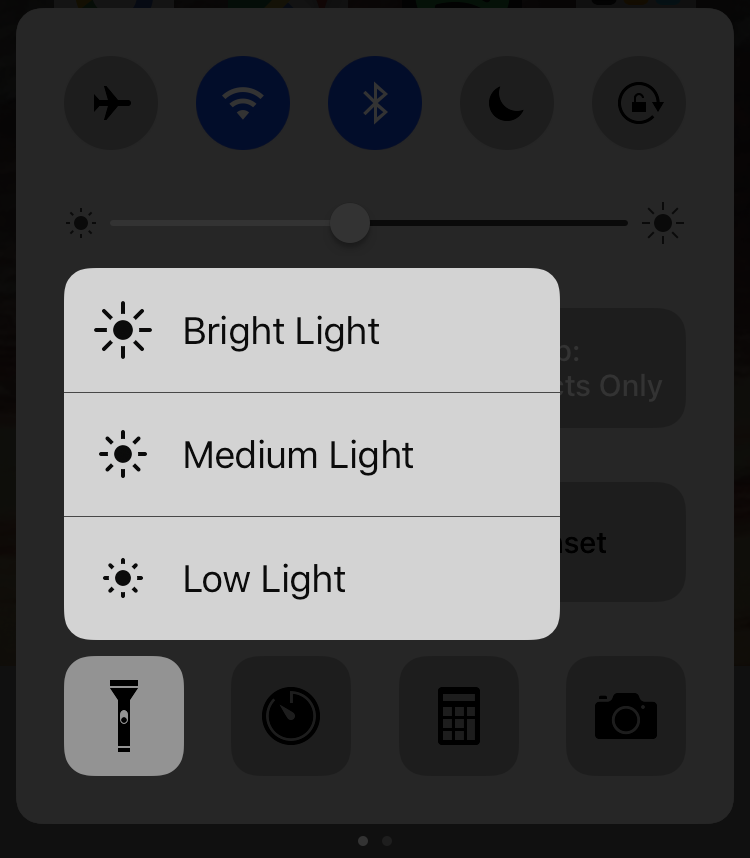The iPhone’s flashlight is one of its most popular low-tech features, but have you ever wished you could make it brighter or dimmer? Now you can, at least on the iPhone 6s and iPhone 7 models in iOS 10! Swipe up from the bottom of the screen to bring up Control Center, and then 3D Touch (press hard!) the Flashlight button to reveal Bright, Medium, and Low Light options. Tap the one you want to get that brightness level. iOS 10 remembers your last setting, so if the light isn’t as you want the next time, you may have to adjust it again.